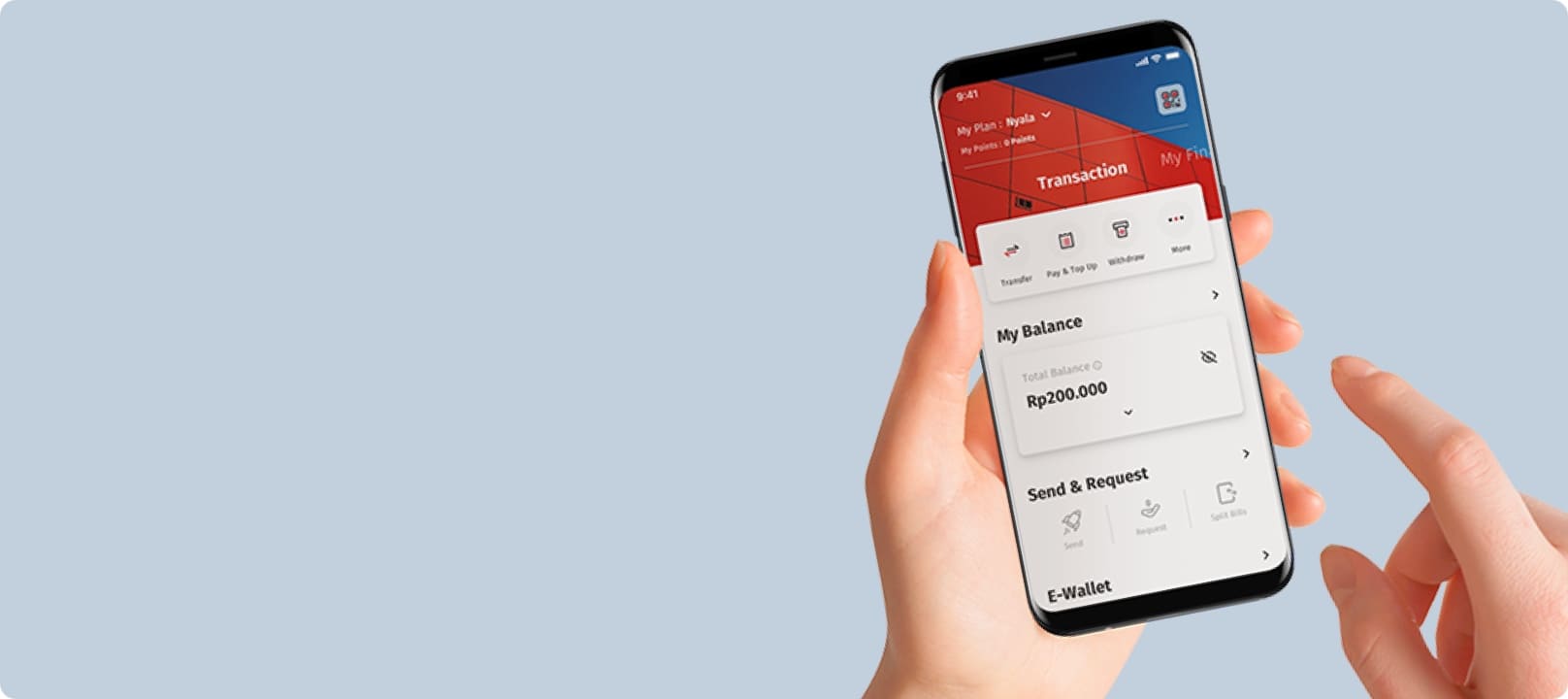Open Nyala Account, Get Traveloka Point up to IDR 500.000
Terms and Conditions:
- This program only eligible for new customer of Nyala OCBC.
- Succeed in regsitering Nyala account and verification (KYC) on Onboarding OCBC website or OCBC mobile App.
- Input promo code 'TRAVELOKA' while doing the registration
- You will be eligible to get Traveloka Point worth IDR300.000 if already:
- Put fund placement minimum of IDR1.000.000 within 30 days after opening Nyala account
- Do minimum 1x transaction of payment or purchasing (top-up e-money, pulse, electricity, etc.) on OCBC mobile App.
- You will be eligible to get additional Traveloka Point worth IDR200.000 if within 30 days of opening Nyala Account, you open Deposit or Term Savings (TAKA) with conditions:
- For Deposit: minimum placement of IDR5.000.000 with minimum tenor of 3 months.
- For TAKA: minimum placement of IDR5.000.000 with minimum tenor of 6 months
- Customer will get 10% direct Cashback to their Nyala account upto IDR200.000 from acumulation transaction in OCBC mobile (bill payment, top-up e-wallet/pulse, or electricity)
-
Customers will get upto IDR500.000, if within 30 days open 1 to 5 products below:
- Deposito min Rp10 millions with tenor min 3 months
- TAKA min Rp10 millions with any tenor
- Mutual funds min Rp10 millions atau Rp1 million/month
- Bond min Rp10 millions
- Forex (FX) min Rp1 million
- Traveloka Point will be sent by Traveloka to the customer's registered Traveloka account in the following month after all program terms and conditions are met.
- Nyala Cashback will be received to your Nyala account in the next month after all program terms and consitions are met.
- Traveloka Point only can be used once without minimum transaction on Traveloka official website / application.
- Traveloka Point is non-refundable.
- Traveloka Point can be used for all product on Traveloka official website/ application
- Traveloka Point will be active for 1 year after the Traveloka Point is received by customer and the period cannot be extended.
- This program can be combined with other promos which is going on the Shopee official website/ application
- OCBC and Traveloka are the entities who decide customer eligibility to get the Traveloka Points based on this program term and condition.
- This program can be terminated at any time in accordance with OCBC policy while still paying attention to statutory provisions
- This program is organized by OCBC and Traveloka
- Onboarding OCBC and OCBC mobile by PT Bank OCBC NISP Tbk Registered and supervised by the Financial Services Authority (OJK) and registered as a guarantee participant in the Deposit Insurance Corporation (LPS).
- For further information related to Nyala account opening, customer can call OCBC customer service 24 hours in call center 1500999
How to Open a Nyala Account on Onboarding OCBC website:
- Open Nyala account through Onboarding OCBC website by clicking this link
- Select 'Account Opening'
- Select 'Open Savings Account'
- Select 'Choose your product' to any Nyala products.
- Enter Promo Code: TRAVELOKA
- Follow the steps to create a new account
- Put fund placement minimum of IDR1.000.000 within 30 days after opening Nyala account
- Download OCBC mobile App, login your Nyala Account.
- Do minimum 1x transaction of payment or purchasing (top-up e-money, pulse, electricity, etc.) on OCBC mobile App.
- Get Traveloka Point worth IDR300.000
- Open Deposit OR Term Savings (TAKA) within 30 days for getting additional Traveloka Point worth IDR200.000
-
For Deposito:
- Select 'Apply', then select 'Time Deposit'
- Follow the steps of the fund placement on OCBC mobile App
- Place fund minimum of IDR5.000.000 with minimum tenor of 3 months
-
For TAKA:
- Select 'Saving Plan'
- Follow the steps of the fund placement on OCBC mobile App
- Place fund minimum of IDR5.000.000 with minimum tenor of 6 months
- Only eligible for new customer of Nyala OCBC
How to Open a Nyala Account on OCBC mobile App:
- Download the OCBC mobile application
- In the application, select 'Open Account OCBC'
- Select 'Nyala', then Open Account;
- Enter Promo Code: TRAVELOKA
- Follow the steps to create a new account on OCBC mobile
- Put fund placement minimum of IDR1.000.000
- Do minimum 1x transaction of payment or purchasing (top-up e-money, pulse, electricity, etc.) on OCBC mobile App.
- Open Deposit OR Term Savings (TAKA) within 30 days for getting additional e-voucher worth IDR200.000
-
For Deposito:
- Select 'Apply', then select 'Time Deposit'
- Follow the steps of the fund placement on OCBC mobile App
- Place fund minimum of IDR5.000.000 with minimum tenor of 3 months
-
For TAKA:
- Select 'Saving Plan'
- Follow the steps of the fund placement on OCBC mobile App
- Place fund minimum of IDR5.000.000 with minimum tenor of 6 months
- Only eligible for new customer of Nyala OCBC