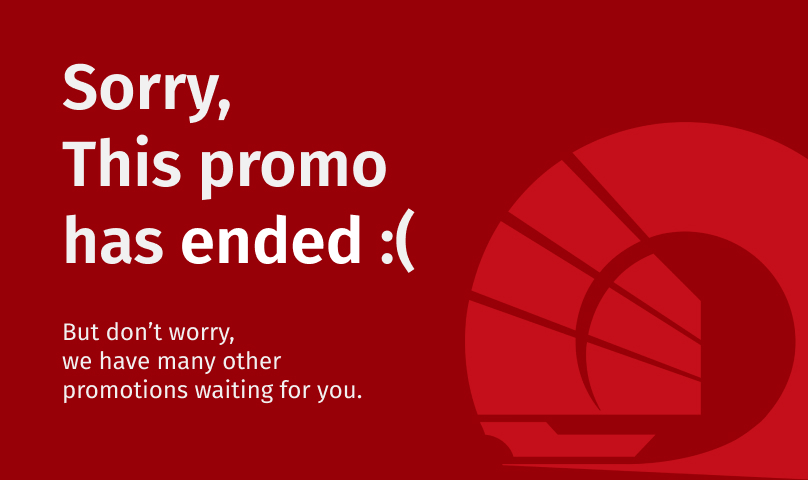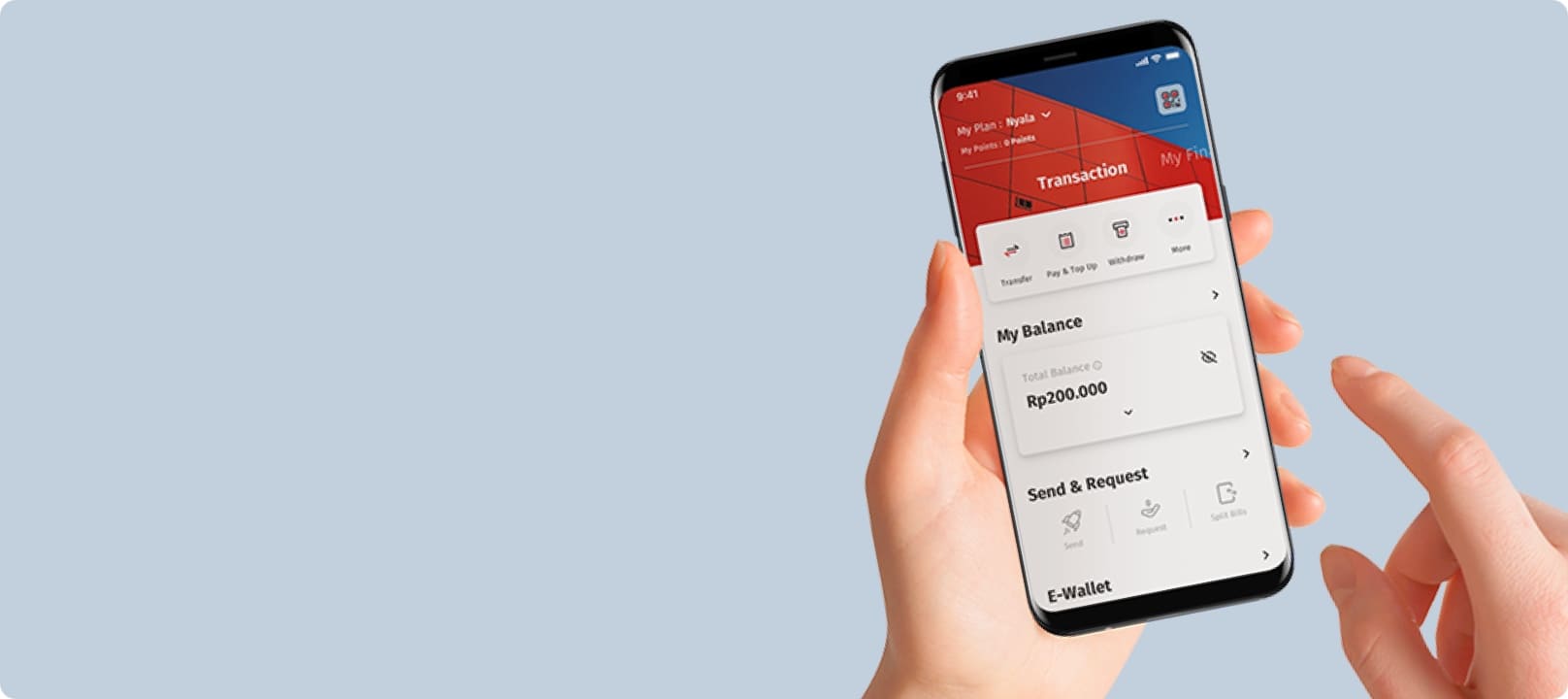Open Nyala Account, Get E-voucher up to IDR500.000
Terms and Conditions
- This program only eligible for new customer of Nyala OCBC NISP.
- Succeed in regsitering Nyala account and verification (KYC) on ONe Store website or ONe Mobile App.
- Input promo code "ONXHONESTDOCS" while doing the registration
- You will be eligible to get E-voucher up to IDR300.000 if already put fund placement within 21 days after the date of opening Nyala account with conditions:
- minimum of IDR1.000.000 for E-voucher worth IDR150.000
- minimum of IDR2.000.000 for E-voucher IDR300.000
-
Do minimum 1x transaction of payment or purchasing (top-up e-money, pulse, electricity, etc.) on ONe Mobile App.
-
You will be eligible to get additional E-voucher worth IDR200.000 if within 30 days of opening Nyala Account, you open Deposit or Term Savings (TAKA) with conditions:
- For Deposit: minimum placement of IDR10.000.000 with tenor of 6 months.
- For TAKA: minimum placement of IDR10.000.000 with tenor of 6 months
-
E-Voucher code will be sent to the customer's registered e-mail in Nyala account no later than the end of the month in the following month after all program terms and conditions are met.
-
OCBC NISP and Honestdocs are the entities who decide customer eligibility to get the E-voucher based on this program term and condition.
-
This program can be terminated at any time in accordance with OCBC NISP and Honestdocs policies while still paying attention to statutory provisions.
-
By joining this promotion program, customer is considered to understand and accept all the term and condition of this acquisiton promotion program via ONe Store and ONe Mobile will get E-voucher.
- Promo is given by transaction data from OCBC NISP whose decision is final and binding
-
ONe Mobile by PT Bank OCBC NISP, Tbk. Registered and supervised by the Financial Services Authority (OJK) and registered as a guarantee participant in the Deposit Insurance Corporation (LPS).
-
For further information related to Nyala account opening, customer can call OCBC NISP customer service 24 hours in call center 1500999
How to Open a Nyala Account on ONe Store website
-
Open Nyala account through ONe Store website by clicking
this link
- Select "Account Opening"
- Select "Open Savings Account"
- Select "Choose your product" to any Nyala products.
- Enter Promo Code: ONXHONESTDOCS
- Follow the steps to create a new account.
- Download ONe Mobile App, login your Nyala Account.
- For opening Deposit:
- Select "Apply", then select "Time Deposit"
- Follow the steps of the fund placement on ONe Mobile App
- For opening TAKA:
- Select "Saving Plan"
- Follow the steps of the fund placement on ONe Mobile App
- Follow the terms & conditions to get HonestDocs E-voucher
How to Open a Nyala Account on ONe Mobile App
- Download the ONe Mobile application
- In the application, select "Open Account OCBC NISP"
- Select "Nyala", then Open Account;
- Enter Promo Code: ONXHONESTDOCS
- Follow the steps to create a new account on ONe Mobile
- For opening Deposit:
- Select "Apply", then select "Time Deposit"
- Follow the steps of the fund placement on ONe Mobile App
- For opening TAKA:
- Select "Saving Plan"
- Follow the steps of the fund placement on ONe Mobile App
- Follow the terms & conditions to get HonestDocs E-voucher